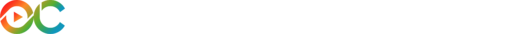Frequently Asked Questions
What are the system requirements?
How can I watch on my TV?
What audio format are the movies on OC available in?
The video does not play. What can I do?
My payment did not go through. What can I do?
I have a voucher code. How can I redeem it?
How much time do I have to watch after a purchase?
What is a Season Pass or a Bundle?
I forgot my password. What can I do?
I would like to delete my OUTDOOR CINEMA account. How?
My question has not been answered. How can I contact?
What are the system requirements?
You will need a broadband or fibre internet connection - dial up will not work.
Windows:
We support PC’s running Windows 10, and Windows 11. Earlier versions are not officially supported. For best viewing experience, we recommend using Microsoft Edge, however Google Chrome, Firefox, Opera are also supported. Internet Explorer is not supported.
👉 We recommend using the latest version of your browser.
MacOS:
We support Macs running OSX 13 or later. For best viewing experience we recommend using Safari, however Google Chrome, Firefox, Opera are also supported
👉 We recommend using the latest version of your browser.
Android / Android TV:
We support Android devices running Android 13 or later.
👉 We recommend using the latest version of the native browser or Google Chrome for the best viewing experience
iOS:
We support iOS 13 or later.
👉 We recommend using the latest version of Safari for the best viewing experience
iPadOS
We support iPadOS 13 or later.
👉 We recommend updating to the latest version of Safari for the best viewing experience.
Apple TV:
We support tvOS 12.0 or later.
We support Airplay v4.0 or later to Apple TV
Amazon TV:
We support Fire TV Gen 1 - 3, Fire TV 4K and Fire TV Lite
Linux is not supported.
Chromecast
We support Chromecasting content from Google Chrome and Microsoft Edge web browsers, as well as from our apps.
Chromecasting from mobile browsers is not officially supported by the SHIFT72 platform. An app is required to have Chromecast support on mobile devices.
First generation Chromecasts are not supported due to a bug they have decoding DRM.
Smart TV's
For a stable experience, we recommend upgrading to the latest version of AmazonTV, AndroidTV or AppleTV depending on your device.
- Chromecast
We support Chromecasting content from Google Chrome and Microsoft Edge web browsers, as well as from our apps.
Chromecasting from mobile browsers is not officially supported by the SHIFT72 platform. An app is required to have Chromecast support on mobile devices.
First generation Chromecasts are not supported due to a bug they have decoding DRM. - Apple TV:
Wir unterstützen tvOS 12.0 oder höher.
AirPlay version 4.0 or higher is supported for streaming to Apple TV. - HDMI: The video will also play on your TV when connected via a HDMI cable to your PC or Mac. Please note that both devices need to support HDCP (High-bandwidth Digital Content Protection).
The video does not play. What can I do?
Please check if you meet the system requirements. All system requirements are listed here.
We recommend that you update to the latest version of your browser.
We use adaptive bitrate streaming which means the streaming quality will automatically adjust based on your internet speed. For High Definition (HD) streaming we recommend VDSL, cable or fibre connections as we cannot guarantee consistent HD streaming on ADSL.
Should you meet all requirements but the video does not play anyway, please contact us via the button below. You can help us reply quickly and efficiently by explaining exactly which error you are experiencing. You are also welcome to send us a screenshot/a photo of the error.
My payment did not go through. What can I do?
Should you have received an error message during a payment intent or have not received access to the film after your payment, please contact us via the button below. You can help us reply quickly and efficiently by explaining exactly which error you experienced.
How much time do I have to watch after a purchase?
Each film or episode has a rental period of 7 days (2 days when exchanging tickets for E.O.F.T. 2021). The rental period will only start when you have first played the video. This also applies to Season Passes or Bundles: If you chose a Season Pass or Bundle, each film/episode will be available for watching from the day of its first release. However, the 7-day rental period will only begin with the first play of the video.